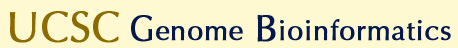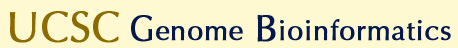|
The Genome Browser binaries and source code are freely available for academic,
nonprofit, and personal use. A license is required for commercial download and
installation of most Genome Browser binaries and source code, with the
exception of the items in the following directories that are freely
available for all uses:
- kent/src/utils (includes big* tools)
- kent/src/lib
- kent/src/inc
- kent/src/hg/autoSql
- kent/src/hg/autoXml
- kent/src/tagStorm
The data displayed by the browser is freely available for both public and commercial
use with a few exceptions. The README.txt file in the download directory of each
assembly shows the use restrictions pertaining to that data set.
To purchase a license visit the Genome Browser store.
If you would like to purchase more than 20 copies of the Genome Browser source code,
please follow these instructions:
- Read and sign the licensing agreement.
- Email a signed copy of the license agreement to the
UCSC Office for IP Management
(technology@ucsc.edu)
in the Office for IP Management.
- Follow the instructions in the license agreement for submitting the signed
original copy and payment.
After your license application has been processed, you will receive instructions
for downloading the browser software and data. CDs are also available upon request.
Genome Browser licensing inquiries should be made to
genome-www@soe.ucsc.edu.
For information about commercial licensing of the Blat and In-Silico PCR tools, see
the Kent Informatics
website or contact
kent@soe.ucsc.edu.
|